Youtube to Transcript
Create a YouTube transcript for free! Get access to transcripts in all languages, translate them into over 125 languages, and easily copy and edit them!
Create a YouTube transcript for free! Get access to transcripts in all languages, translate them into over 125 languages, and easily copy and edit them!
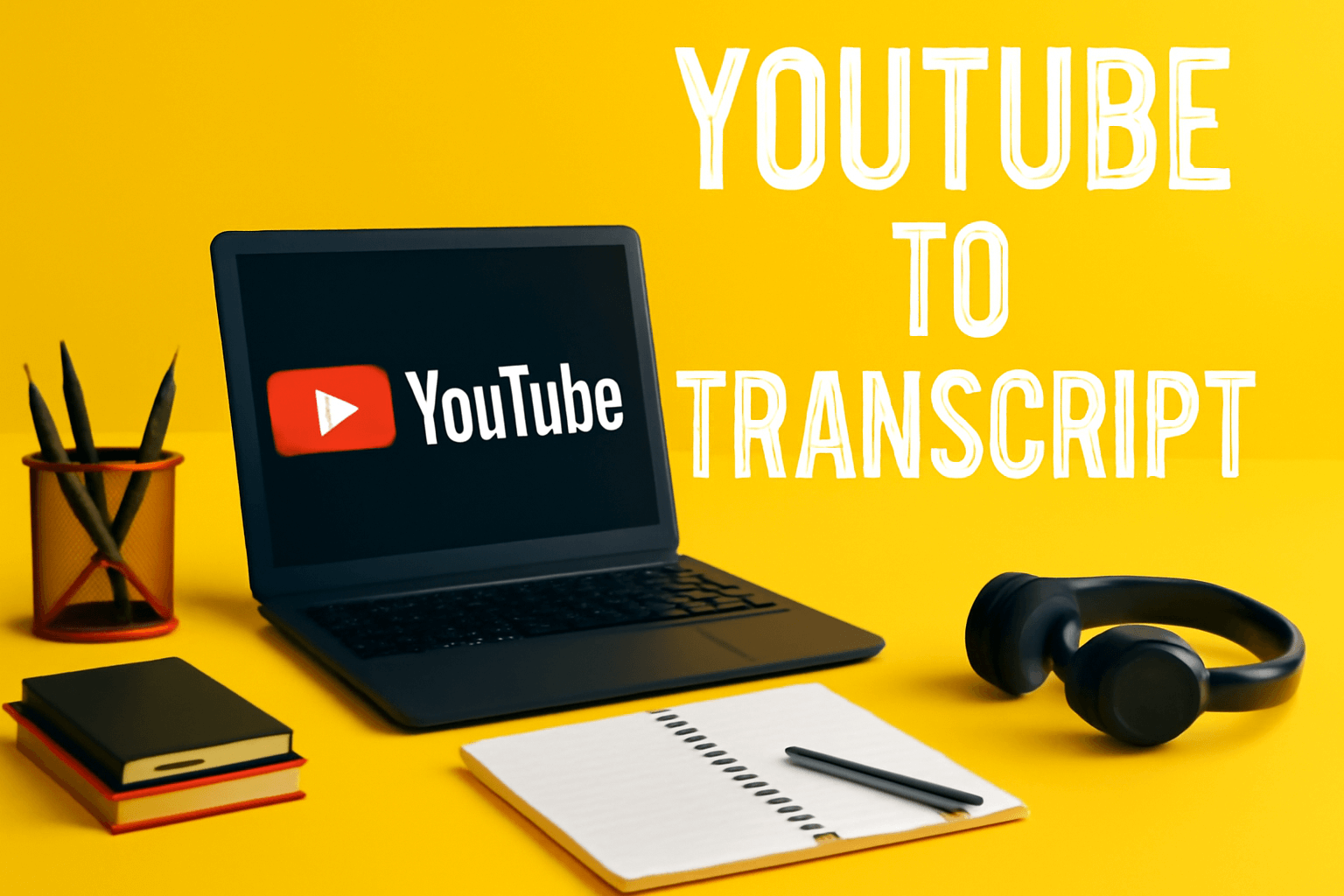
Struggling with YouTube Transcripts? Get It Accurately & Free! Transcribing YouTube videos accurately can be tough, but with the right tool, you can ensure every word is captured correctly. It's a fast process that lets you get the YouTube transcript done in seconds, improving efficiency and saving time. Plus, the included timestamps make it easy to access and download your YouTube transcripts for future reference, boosting your productivity.
With the new YouTube transcript tool, you can effortlessly extract and copy the transcript from any video. Powerful features also allow easy sharing and learning. For an overview of how transcripts and captions work natively on YouTube, you can also check out YouTube`s official support guide Plus, you can use the translation feature to make content accessible in multiple languages, simplifying the process of creating and sharing knowledge with others.
The new YouTube to transcript tool allows you to easily remove unwanted sections like sponsored segments, intros, and outros to keep only the content you need. With a free AI prompt library, you can access various prompts to generate summaries, notes, and creative content from your transcript. Additionally, the translation feature lets you choose a language and translate your transcript into over 125 languages, expanding your reach globally.
Paste the video link and click "Get Transcript." Customize the transcript by removing unwanted sections or selecting a preferred language. Explore the AI Prompt Library to take your transcript to the next level and use the Change Language Button to translate it into 125 languages.
Once the transcript is ready, view it in an Embedded Player side by side with the video. Use the Copy Button to copy the transcript with one click, and then download the transcript text with timestamps.
No need to enter your email—simply paste the URL from the address bar or right-click to Copy Video URL and upload it for quick access and usage.
You can easily extract transcripts from YouTube videos, making it simple for note-takers to follow along with the content. This eliminates the challenge of writing notes while watching, as you can copy and paste the text into your notes or tools like ChatGPT and other AI tools for quick analysis. For podcasts, Speech to Text tools like a chrome extension make it easy to transcribe meetings from platforms like Google Meet, Zoom, MS Teams, and Webex, offering live transcription with speaker identification.
Using these free online tools, you can transcribe lengthy videos in seconds, with the added benefit of cloud storage for future reference. This makes learning easier and more efficient for students, researchers, content creators, and professionals. Whether you’re looking to create show notes, blog posts, articles, or even social media posts from educational videos or seminars, you can reuse the transcript for better engagement.
Additionally, the ability to translate the transcript into your native language and summarize it into key points helps to broaden your audience and increase visibility across search engines and social media. Tools that support closed captions, summarizing, and generating Infographics and Quiz questions ensure you stay organized while managing research effectively.
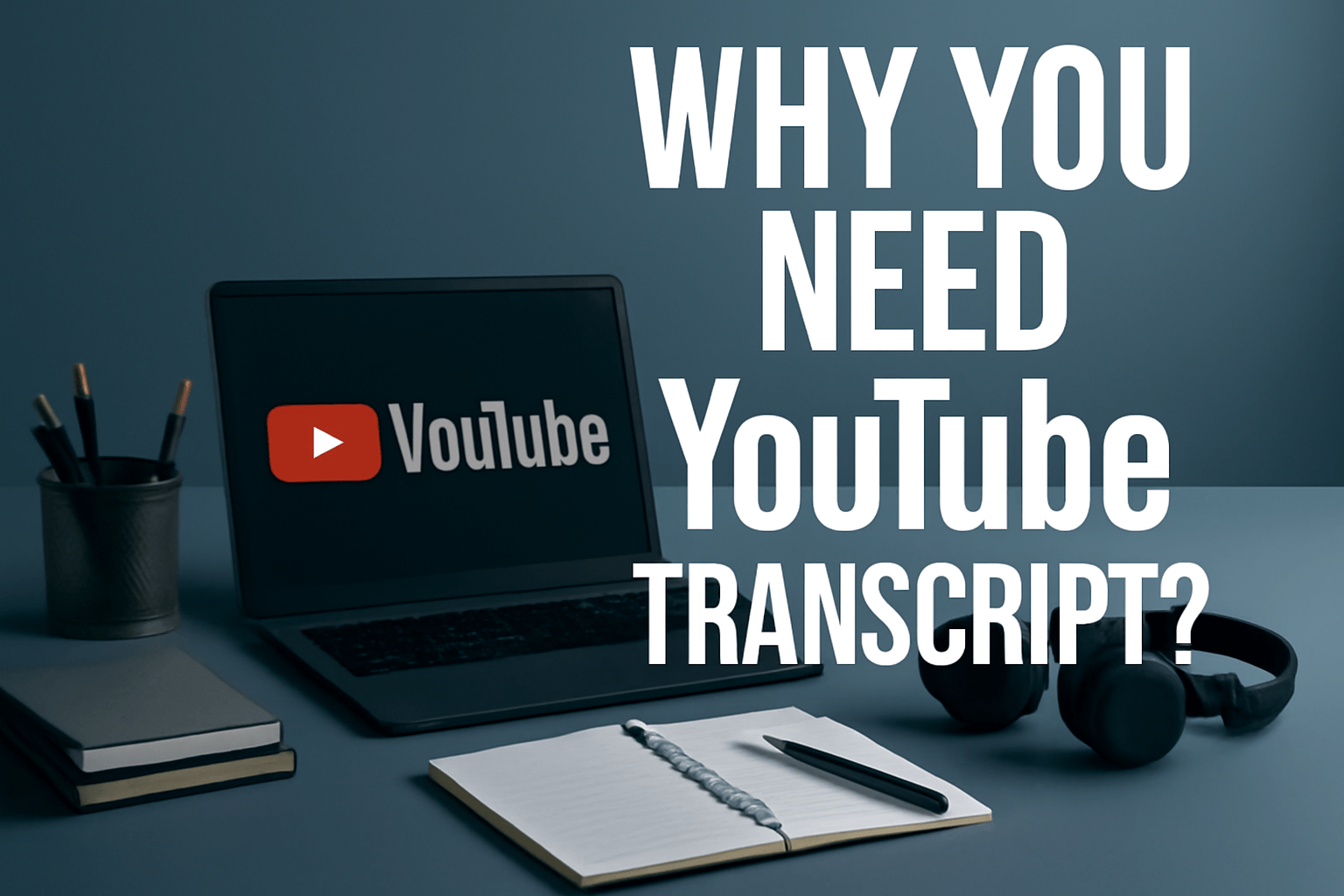
Pair YouTube transcripts with AI tools for enhanced content creation and learning.
Generate summaries and notes from the transcript.
Use AI tools to extract key points, making it easier to create questions and answers for quizzes or fan quizzes.
Generate video content using the transcript, allowing for seamless repurposing.
Extract powerful quotes from the video or transcript for use in memes, infographics, or trivia.
Leverage AI to turn information into engaging and shareable content, improving how you learn and interact with videos.
Create content and generate ideas for more engaging content through these AI-driven tools.